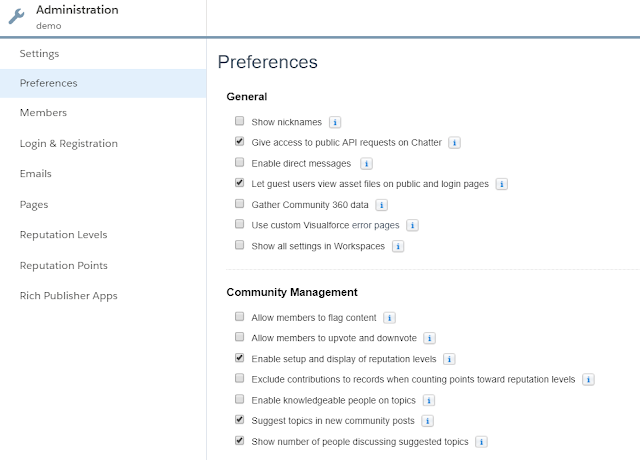Hello Folks,
By default, Communities Reputation points is set to one, not zero. This is by design from salesforce kept 1 as default reputation points.
In order to check this, we need to enable reputation points in the community first.
- Go to Administration--> Preferences--> Community Management--> Enable setup and display of reputation levels.
- Now Reputation points are enabled in communities
- You can observe Reputation Points and Reputation Levels are added on the left sidebar in the Administration panel after you have enabled Reputation points.
- In order to check keep all Reputation points zero for all events in the Reputation Points.
- Hit save button, now we will check it in live.
In order to check this feature, we need to add a new user to salesforce community and Drag and Drop Reputation Leaderboard component to home page-publish the page.
Now observe that for the newly created member reputation points is showing one in Reputation Leaderboard in Community.
Tags:
Communities